Welcome to Ashen Empires!
Thank you for joining the community. This guide will help you get started and allow you to learn the basics of controlling the game.
Selecting your Server
First you will be asked to select a server. Ashen Empires has 2 main types of servers. Player vs Player (PvP) and Player vs Environment (PvE). If you are unsure which to choose, check here for more information about which server to choose and which community would best suit your playstyle.
Creating your Character
Next you will be asked to choose your race, gender, and name. At this step you must also choose how to distribute your first few orbs (Strength, Intelligence, Constitution, and Dexterity). These stats impact your ability in certain skills. If you are unsure how to distribute your orbs, read more about Skills and Orbs.

Valinor Island
Everyone starts on Valinor Island, a safe haven for young adventurers. You will be able to play for an unlimited time on Valinor Island with a generous cap on your ability to level. This will allow you to experience a select few of Ashen Empires’ unlimited possibilities and allow you to get to know your community.
Your adventure starts when you find yourself washed up on the shore of Valinor Island. An NPC (Non-Player Character) will speak to you and set you on the right track. Read NPC speech carefully so that you know exactly what you’re doing. If you get lost, just speak to that NPC again, they’ll be able to show you the right way.
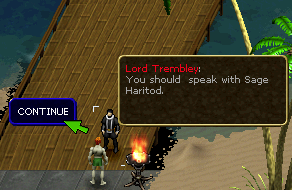
On Valinor Island, you may see players with VWC in purple text, beside their name. This means they’re in a particular guild. VWC is the only guild on Valinor, and they have been picked by the Ashen Empires GMs and Developers to help out new players. If you have any problems on the island, do not hesitate to contact them!
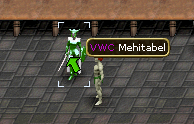
Basic Controls
You need a mouse and a keyboard to play Ashen Empires. Most interaction with items and creatures is done with the left-click. The cursor will change when you are using an item or spell. For a list of more commands while in game, press ESC and then choose HELP.
| Action | Control |
|---|---|
| Move your character | W, A, S, D keys (or left-click the ground) |
| Speak to an NPC | Mouse left-click |
| Target a creature | Mouse left-click |
| Use an item | Mouse left-click |
| View information on an item or creature | Mouse right-click |
| Move items | Left click and drag |
| Open a corpse/body for looting | Space bar |
| Enter Attack Mode | Q |
| Toggle Target Protection | T |
| Player Character Screen | E |
| Options, Settings, Help | ESC |
Chat
You might want to start talking to other people in the community.
| Action | Control |
|---|---|
| Join a channel | Right click on chat box, select Join |
| Leave a channel | Right click on chat box, select the channel |
| Start and Send Chat | Press ENTER |
| Scroll through Channels | Press ENTER, then TAB |
| Send a “tell” | Type “/t [playername]: [Message]” |
| Reply to a “tell” | Type “/r [Message]” |
| View Channel participants | Type “/who [channel name]” ex: “/who help” |
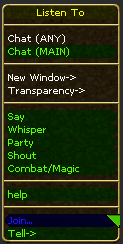
Global Channels
Each Server has several Global Channels to provide help from other players and to inform you of what is happening on the Server.
| Channel | Description |
|---|---|
| Help | A channel for mostly new players, but can be used by anyone to ask a question and get help |
| Legends | Global chat channel for the Legends Server |
| Sanctuary | Global chat channel for the Heroes Server |
| Ascension | Global chat channel for the AscensionServer |
| Event | Channel often used by GMs and Developers for in-game events |
Quick Guide to Valinor
- Use WASD to move to Duke Randalf, or left click to move to him
- Left click to speak to Duke Randalf
- Move East and speak with Lord Trembley
- Choose a garment (just for looks)
- Walk south past guards until you reach Sage Haritod
- You’ll gain level 2 speaking to Haritod – congrats! Press E to open char screen and place your 2 new orbs
- Speak to a Weapons Trainer on the right side of the hall to receive a weapon and quest
- Speak to a Tradeskill Trainer on the left side of the hall to receive free tradeskill equipment and a quest
- Walk West of Haritod and speak with a banker
- Walk South of Haritod until you reach Captain of the Guard – major quest giver
- Press ENTER, type something, and press ENTER again – you’ve spoken in the say channel!
- Walk South of the Captain of the Guard until you are outside of town; press Q to enter attack mode
- Find a creature with a red name and left click it – you should be attacking it now!
- Explore the island and speak with all the NPCs you find for quests and tips
- Once you reach level 7, travel East of Haritod and speak with the Island Steward to leave Valinor
Stop on by our Discord channel to learn the latest updates and share in your adventures!
